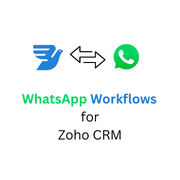Need Help on Extension Consulting
Twilio Phone Number Verification for Zoho CRM

Twilio is for the verification of phone numbers and can validate any number with any country code.
Twilio is for the verification of phone numbers and can validate any number with any country code.
Prerequisites
1. You must be the Zoho CRM's super admin.
2. Zoho CRM Enterprise edition or higher is required.
Extension Installation: Automatic vs Manual Number Validation
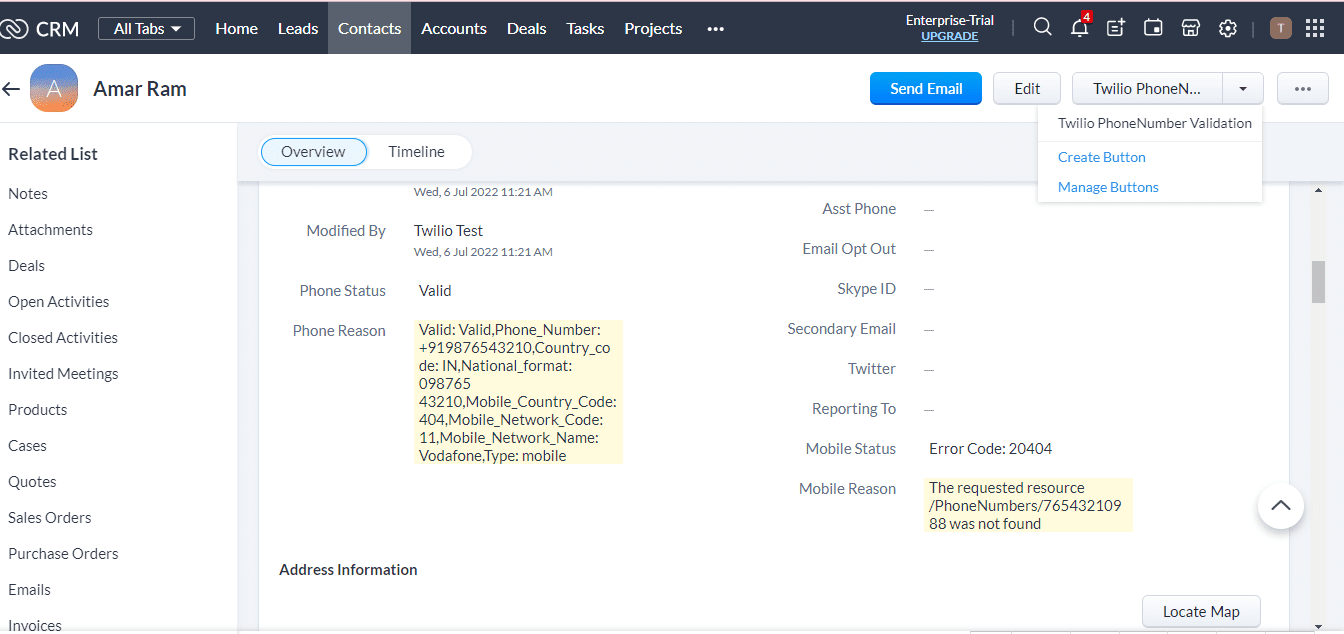
Record view manual validation of members
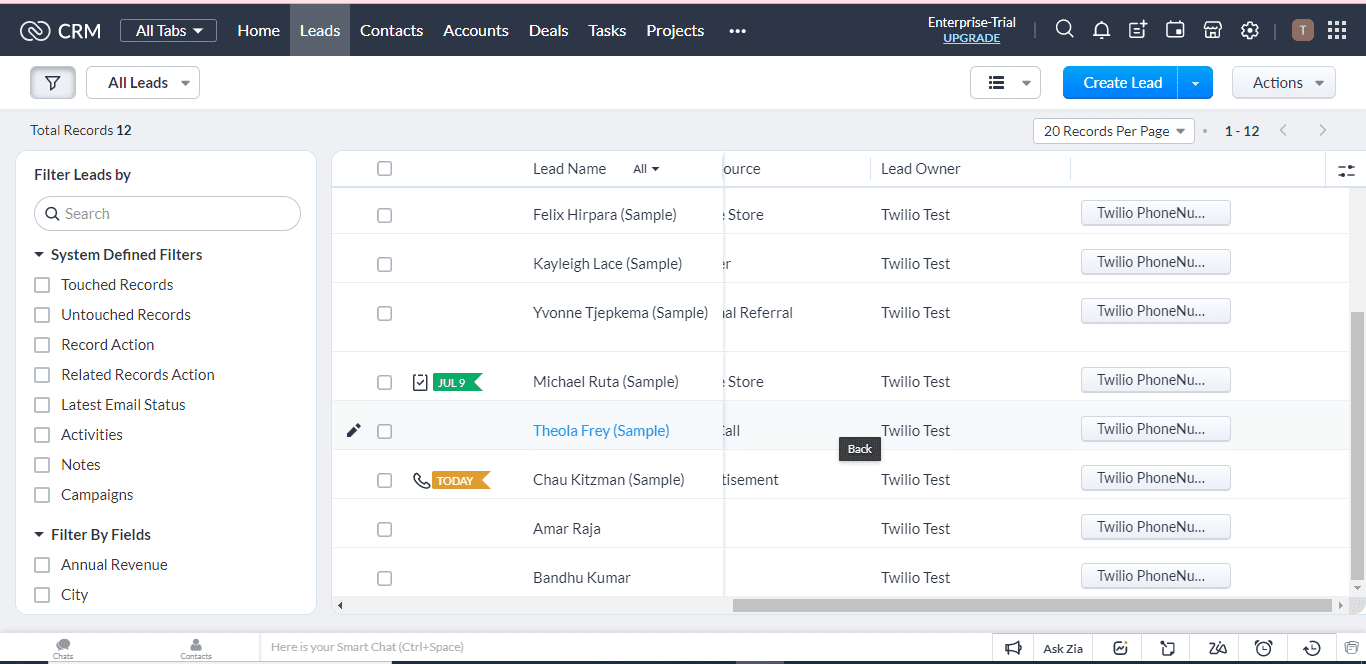
List view manual validation of numbers for each record
FAQ's
TWILIO PHONE NUMBER VERIFICATION FOR ZOHO CRM - PRICING PLANS
Get Best Plans
Monthly
$5
Unlimited Features
Annually
$50
About Nexivo
Nexivo Consulting is a Zoho-only company that has been ranked the number one Zoho Premium Partner for 2023 and the fastest emerging partner for 2022. Nexivo provides Zoho services across the globe, with offices in India, the USA, and the UAE. Nexivo is a renowned firm that provides innovative solutions and strategic guidance across industries. With skilled consultants and tailored services, we help businesses overcome challenges, optimize operations, and achieve long-term growth. Our expertise includes management consulting, digital transformation, technology implementation, and process optimization, delivering tangible results for sustained success.
Powered By
Additionally, we offer Zoho consultation,
Additionally, we offer Zoho consultation,
Implementation, and Support Services.
Email: sales@nexivo.co
Website : www.nexivo.co
India: +91 9868329081
US: +1 7609915901
UAE: +971 50 85 80 930
UAE: +971 50 85 80 930